Free

Microsoft OneNote
Capture Notes, Ideas and Memos
Capture your thoughts, discoveries, and ideas and simplify overwhelming planning moments in your life with your very own digital notepad....
Know MoreFeatures of Microsoft OneNote:
- Capture Anything
- Organize, Search and Secure
- Sync your Sticky Notes
- Save, Share, and Collaborate
Manage projects, organize tasks, and build team collaboration—all in one place. Join over 1,000,000 teams worldwide that are using Trello to get more done!
...
Features of Trello: Manage Team Projects:
- No matter where work gets done, at events or in the field
- Go from idea to action in seconds
Free

Google Keep - Notes and Lists
Notes and lists
Quickly capture what’s on your mind and get a reminder later at the right place or time. Speak a voice memo on the go and have it automatically transcribed....
Know MoreFeatures of Google Keep - Notes and Lists:
- Capture, edit, share, and collaborate on your notes on any device, anywhere
- Add notes, lists, photos, and audio to Keep
- Organize your notes with labels and colors
- Set and forget. Get reminded about a note at the right time or place
- Record a voice memo and have it automatically transcribed
- Grab the text from an image to help you quickly find that note again through search
Free

Microsoft To Do: Lists & Tasks
Lists & Tasks
Microsoft To Do is a task management app to help you stay organized and manage your day-to-day. You can use Microsoft To Do to make shopping lists or task lists, take notes, record collections,...
Know MoreFeatures of Microsoft To Do: Lists & Tasks:
- Add reminders, tasks and lists with the To Do widget
- Make task lists and switch between school, work, and personal lists
Free
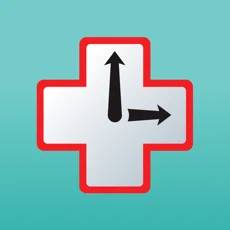
RescueTime Classic
For ideal work-life balance
Over the past 10 years, RescueTime’s desktop app has helped 2.5 million people understand how they spend their time, block distractions, and become more productive.
...
Features of RescueTime Classic :
- Track Mobile Time
- Daily Screen Time Goals + Alerts
- Weekly Reports
- Total Privacy
- Track Daily Goals in Desktop Apps and Sites
Free

Notion - notes, docs, tasks
The all-in-one workspace
Notion is the all-in-one workspace for your notes, tasks, wikis, and databases....
Know MoreFeatures of Notion - notes, docs, tasks:
- Drag, Drop, Edit
- Rich Media
- Sync With Mac, Windows, And Browser
- Collaborate In Real-time
- Organize Information
Freemium

Todoist: to-do list & planner
to-do list & planner
Trusted by 30+ million people and teams worldwide. Todoist is a delightfully simple yet powerful task planner and to-do list app. Finally, organize your work and life....
Know MoreFeatures of Todoist: to-do list & planner:
- Location-based reminders available on upgrade. Never forget an errand again.
- Todoist is beautifully designed, simple to get started and intuitive to use
Free
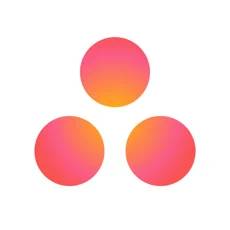
Asana: Work in one place
Organize. Plan. Get work done.
Asana is the work manager for teams. From the small stuff to the big picture, Asana organizes work so teams are clear what to do, why it matters, and how to get it done...
Know MoreFeatures of Asana: Work in one place:
- Coordinate plans, projects, and tasks in one shared space
- Organize and assign tasks; set due dates
- Automatically transcribe voice memos to tasks
- Convert photos of whiteboards, charts, or diagrams to tasks
- Work offline without worrying about losing your data
Free

Google Drive
Google Drive is a safe place to back up and access all your files from any device
Google Drive is a safe place to back up and access all your files from any device. Easily invite others to view, edit, or leave comments on any of your files or folders....
Know MoreFeatures of Google Drive:
- Safely store and access your files anywhere
- Quickly access recent and important files
- Search for files by name and content
- Share and set permissions for files and folders
- View your content on the go while offline
- Receive notifications about important activity on your files
Can't stop scrolling? Lack of self-control? Forest is the solution that has the cutest focus timer to help you stay focused and boost productivity!
Plant a seed in Forest when you need to put down your phone and...
Features of Forest: Focus for Productivity:
- Timer mode
- Planting Reminder
- Statistics
- Stopwatch mode
Freedom is the app and website blocker used by over two million people worldwide. Use Freedom to temporarily block time-wasting apps and websites so you can be more focused and productive. Take control of your screen time!
...
Features of Freedom | Block Distractions:
- Our favorite distraction-killing content blocker.
- One antidote to the always-on life is Freedom
Free

Nebu - IT Work
IT work for developers
Nebu is a tech recruitment app that optimizes the job search of developers based on different criteria and helps them find the best job offers in the IT sector....
Know MoreFeatures of Nebu - IT Work:
- Tech recruitment app that optimizes the job search of developers
- Different criteria and helps them find the best job offers
- Chat with companies in real time
- You have landed your dream job
- Experience evaluating companies
Free

Evernote - Note Organizer
Note pad, to-do list, planner
Capture ideas when inspiration strikes. Find information fast. Share notes with anyone. From meetings and projects to web pages and to-do lists—with Evernote, everything’s in one place....
Know MoreFeatures of Evernote - Note Organizer:
- Keep journals capturing the events and milestones of your daily life
- Clip interesting articles and web pages to read or use later.
- Attach docs, PDFs, photos, and audio.
Customize for your specific brain type. Take the quiz to set the channel, select background images, session start sound, and timer length...and boom, get productive!
...
Features of Focus@Will: Control Your ADD:
- Is there a focus timer? Yes! We encourage you to use the focus
- Can I change the session start/end sound?



